


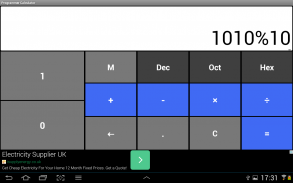
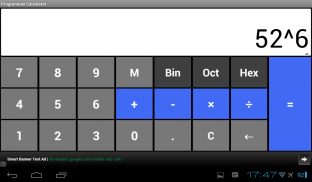










Programmer Calculator

توضیحات Programmer Calculator
From version 1.6.4 you have the ability to temporarily remove ads for one week by completing a survey. Open the menu and click on the "Remove ads for free" item to learn more.
---IMPORTANT---
Supported operators (Swipe from the left side to the right to reveal the bitwise operators):
- AND
- OR
- XOR
- MOD
- NOT
- LSH
- RSH
- Basic arithmetic operations (+, -, *, /)
- Advanced mode added, which allows QWORD (64-bits), DWORD (32-bits), WORD (16-bits) and BYTE (8-bits) settings and negative numbers. If you need floating point numbers, tap the options button in the top toolbar, tap mode and select "Floating point mode".
- To view all numeral systems without having to change screen double tap on the result box, to hide the other numeral systems double tap again.
- To use bitwise operators, swipe from the left edge of the screen towards the right edge.
A great tool for every programmer. The only one that supports floating point numbers conversion and basic operations for all 4 numeral systems (decimal, binary, octal and hexadecimal).
Programmer Calculator is a simple and easy-to-use calculator especially designed for programmers. You can convert numbers from and to all different numeral systems (decimal, binary, octal and hexadecimal). It also provides the basic calculator functions for all 4 numeral systems.
But the special and unique feature of the app is the conversion of floating point numbers from all 4 numeral systems (decimal, binary, octal and hexadecimal).
Features:
-The only app that supports floating point numbers conversion and basic operations for all 4 numeral systems (decimal, binary, octal and hexadecimal).
-Basic calculator operations and bitwise operators (And, Or, Xor, Not, Left shift, Right shift).
-Memory button to save a number (single click to copy, long click to paste)
-Different UI for landscape orientation and tablets to utilize all available space.
Paid ad-free version here, https://play.google.com/store/apps/details?id=fidias.ioannides.premium
</div> <div jsname="WJz9Hc" style="display:none">Vanaf versie 1.6.4 heb je de mogelijkheid om tijdelijk advertenties te verwijderen voor een week door het invullen van een enquête. Open het menu en klik op de "Verwijder advertenties gratis" punt om meer te leren.
---BELANGRIJK---
Ondersteunde operators (Veeg van links naar rechts om de bitwise operators tonen):
- EN
- OF
- XOR
- MOD
- NIET
- LSH
- RSH
- Basis rekenkundige bewerkingen (+, -, *, /)
- Geavanceerde modus toegevoegd, die QWORD (64-bits) maakt, DWORD (32-bits), Word (16-bits) en byte (8-bits) instellingen en negatieve getallen. Als u nodig hebt floating point getallen, op de knop opties in de bovenste werkbalk, tikt mode en selecteer "Floating point mode".
- Om alle cijfer systemen bekijken zonder scherm dubbele tik te veranderen op de doos resultaat, aan de andere cijfer systemen dubbele tik weer te verbergen.
- Om bitwise operators, swipe gebruiken vanaf de linkerkant van het scherm naar de rechterkant.
Een geweldig hulpmiddel voor iedere programmeur. De enige die floating point getallen conversie en basishandelingen voor alle 4 cijfer systemen (decimaal, binair, octaal en hexadecimaal) ondersteunt.
Programmer Calculator is een eenvoudig en makkelijk te gebruiken calculator speciaal voor programmeurs. U kunt nummers converteren van en naar alle verschillende numerieke systemen (decimaal, binair, octaal en hexadecimaal). Het biedt ook de basis calculator functies voor alle 4 cijfer systemen.
Maar de bijzondere en unieke eigenschap van de app is de omzetting van floating point nummers van alle 4 cijfer systemen (decimaal, binair, octaal en hexadecimaal).
Kenmerken:
-De Enige app die floating point getallen conversie en basishandelingen voor alle 4 cijfer systemen (decimaal, binair, octaal en hexadecimaal) ondersteunt.
-Basic Rekenmachine operaties en bitwise operatoren (AND, OR, XOR niet, Left shift, rechts shift).
-Memory Knop om een nummer op te slaan (enkele klik te kopiëren, lange klik om te plakken)
-Verschillende UI voor liggend en tabletten om alle beschikbare ruimte te benutten.
Betaalde advertentie-vrije versie hier, https://play.google.com/store/apps/details?id=fidias.ioannides.premium</div> <div class="show-more-end">




























